After a long time, Oracle has finally moved the portal where publishes the professionals who are Oracle Certified Master and their Profiles.
In the past, it used to be in this page: https://education.oracle.com/education/otn/
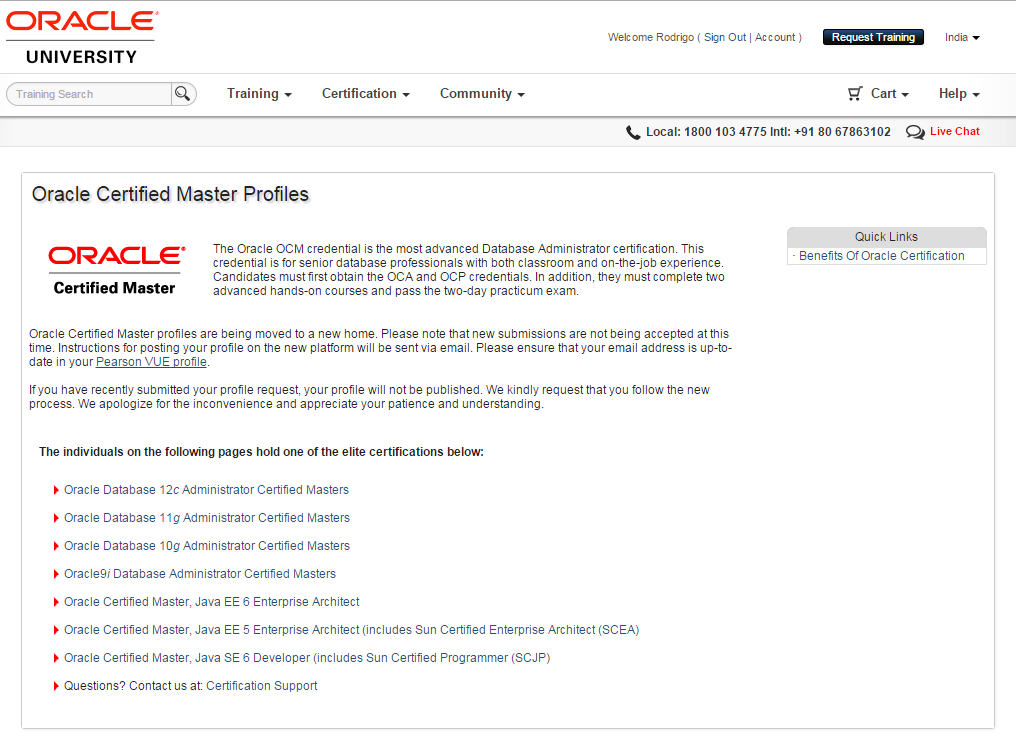
The new address is: https://community.oracle.com/community/technology_network_community/certification/ocm
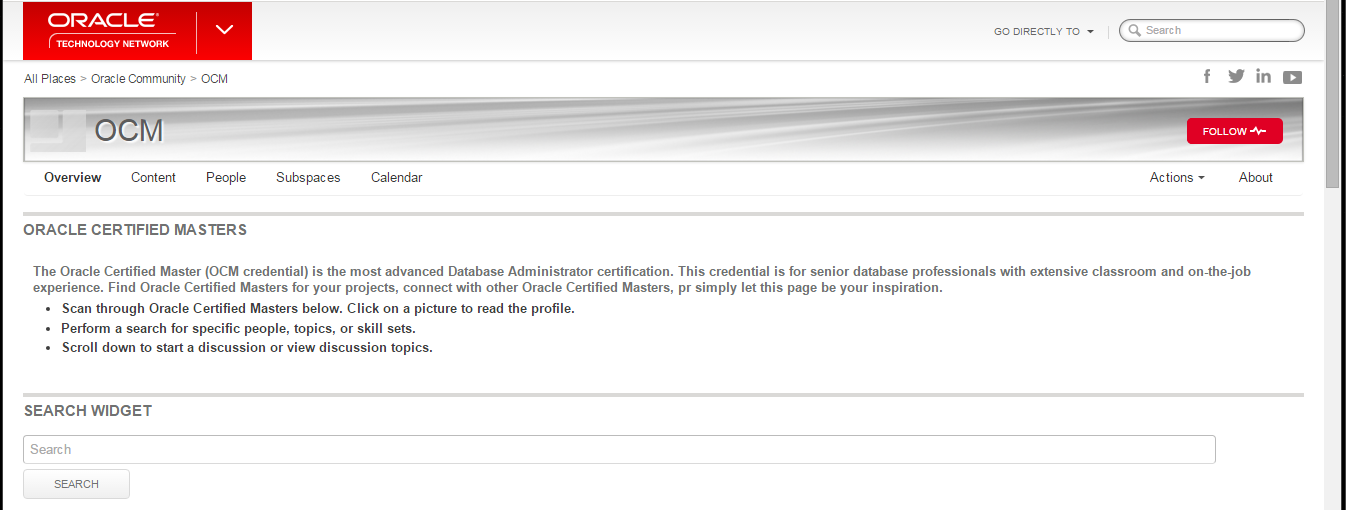
Oracle says:
Posting OCM profiles in the Oracle Certified Masters Profile Community offers a more professional look and feel, streamlines the process of posting and updating your profile, and adds a layer of security over your personal contact information.
Also, the Profiles will be posted for all current, non-retired Oracle Certified Master credentials. So, if you are lower than OCM 11g, it's time to upgrade your certification!
The OCM Profiles that will be presented in this new portal are the following:
- Oracle Database 12c Administrator Certified Masters
- Oracle Database 11g Administrator Certified Masters
- Oracle Certified Master, Java EE 6 Enterprise Architect
- Oracle Certified Master, Java SE 6 Developer (includes Sun Certified Programmer (SCJP)
If you have one of the certifications above, you will probably receive an email with the instructions of how to request your new profile! If you didn't receive it yet, I will post it below:
INSTRUCTIONS:
- Go to community.oracle.com/welcome.
- If you already have an Oracle account, click 'Log in'.
- If you do not have an Oracle account, click on the 'Register Today' button
- Click the drop down menu by your username and choose 'Edit Profile.'
- Add all the information you'd like to display in your profile.
- Add a photo if you'd like to have a photo included. This should be in .jpg if you want the photo added to your OCM profile.
- Submit an SR requesting to have your profile published.
- Under OCP Exam Issue Type, select Oracle Certified Master OCM.
- Include the public link to your OTN profile.
- After logging in at community.oracle.com/welcome, click the drop down by your username and choose 'View Profile'. Copy and paste that URL into the SR.
- Also include the titles of your Oracle Certified Master Credentials for verification. You can include all your certifications in your profile fields.
- Finally, include your Oracle Testing ID.
- Profiles should be published within 2 weeks of SR submission.
Have you enjoyed? Please leave a comment or give a 👍!








1 comments
How the hell do you search for users now? Search widget in your screenshot seems to have been removed so it's just a bunch of ugly rotating tiles