This post is also available in:
![]() Português
Português
Those days, after deploying a new AV agent and trying to setup a new audit trail, I started to receive a weird "OAV-46511: missing plugin for trail at agent on host" error as below:
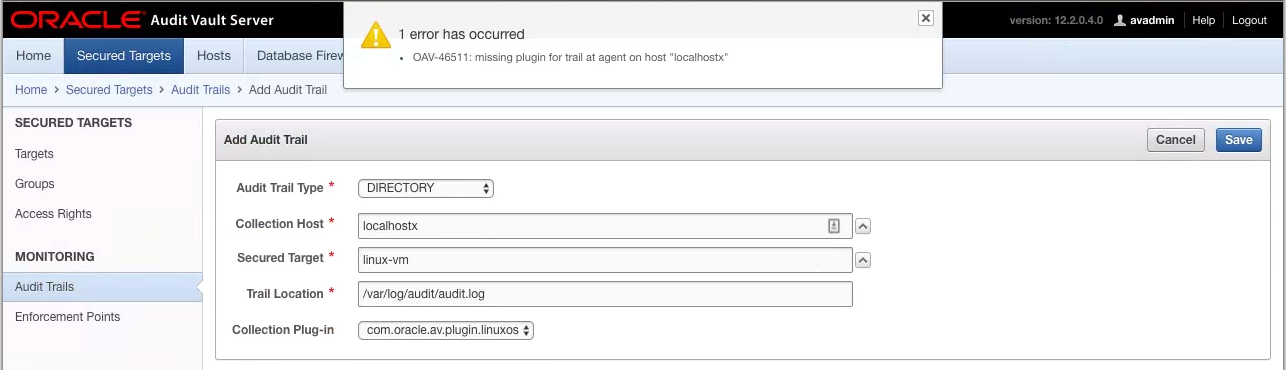
Agent was just deployed so no reason for the agent to not include the plugins. After researching a little, I've found in MOS that there is a Bug 17958893 with similar symptom and the following resolution:
SOLUTION
- Stop the Agent. Make sure that no processes are running from the Agent home.
- Log into the AVDF interface and stop any Audit Trail that is using this Agent. These should already have been be stopped when the Agent was stopped, but check again.
- Navigate to the Host tab, and select the Host named in the error. Click "Deactivate". Select it again, and click "Activate". (A new key should be created.)
- Navigate to the Host -> Agent page, and re-download agent.jar to the target Host.
- Create a new home (or remove all files from the old Agent home), then redeploy the Agent:
java -jar agent.jar -d <AGENT_HOME> - Start the Agent.
cd <AGENT_HOME>/bin
./agentctl start -k
Let's try..
$ ./agentctl stop Stopping Agent...
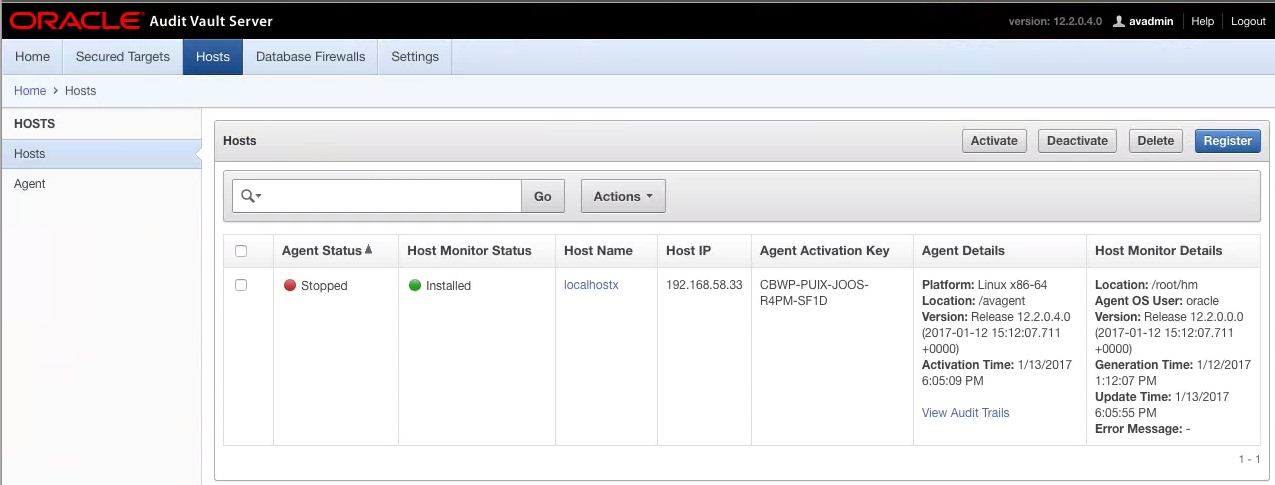
Agent stopped...
Now Deactivating the host:
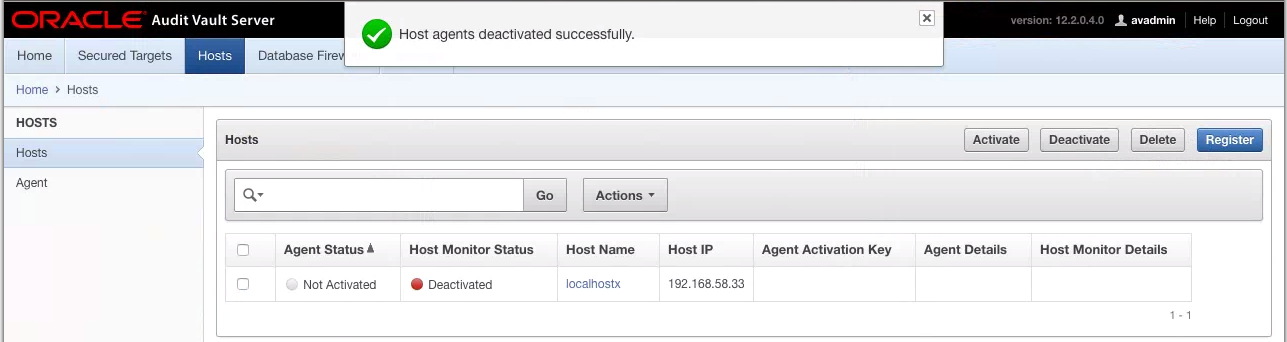
$ java -jar agent.jar -d /agent-audit Checking for updates... Agent is updating. This operation may take a few minutes. Please wait... Agent updated successfully. Agent installed successfully. If deploying hostmonitor please refer to product documentation for additional installation steps.
Re-activate the host on AV and then start the agent..
$ cd /agent-audit/bin/ $ ./agentctl start -k Enter Activation Key: Agent started successfully.
Trying to add the audit trail again..
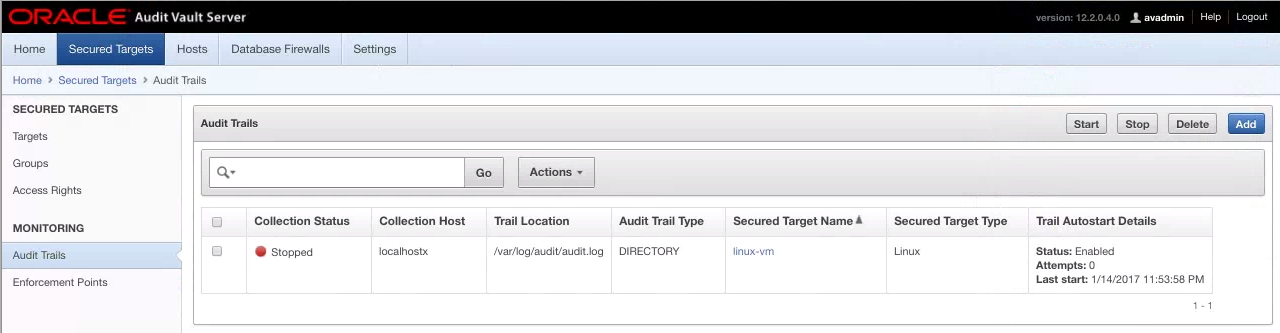
And it worked! Now I can proceed with my AV configuration.
Click here to go back to the Main OCM 11g Preparation page.
Have you enjoyed? Please leave a comment or give a 👍!








1 comments
Very good , its works ... Great article