In my last article, I've demonstrated how it is easy for hackers to attack and disguise rootkits or any other kind of malwares within oracle internal object, like PL/SQL codes.
Unfortunately, Oracle doesn't provide any tool to show the undesired changes that eventually happened in your database code. In this article, I will show how we can detect those threats using the orachksum utility.
What is it?
Oracle Database Integrity Checker (ORACHKSUM) is a free open-sourced github tool that verifies signature for files and internal objects of Oracle Databases, comparing what you have with what oracle provides in the original database installation. The tool is a basically a collection of SQLs and CSVs files, that will create and compare the sha1sum of your objects with the original ones and output the differences in a HTML report.
The tool installs nothing on the database, and all it needs is read privileges on your dictionary tables. It takes around one hour to execute.
Output ZIP file can be large (several MBs), so you may want to execute ORACHKSUM from a system directory with at least 1 GB of free space.
ORACHKSUM uses moat369 API to generate html and graphs output. If you are familiar to edb360 and sqld360, you will notice they all have the same Look'n Feel.
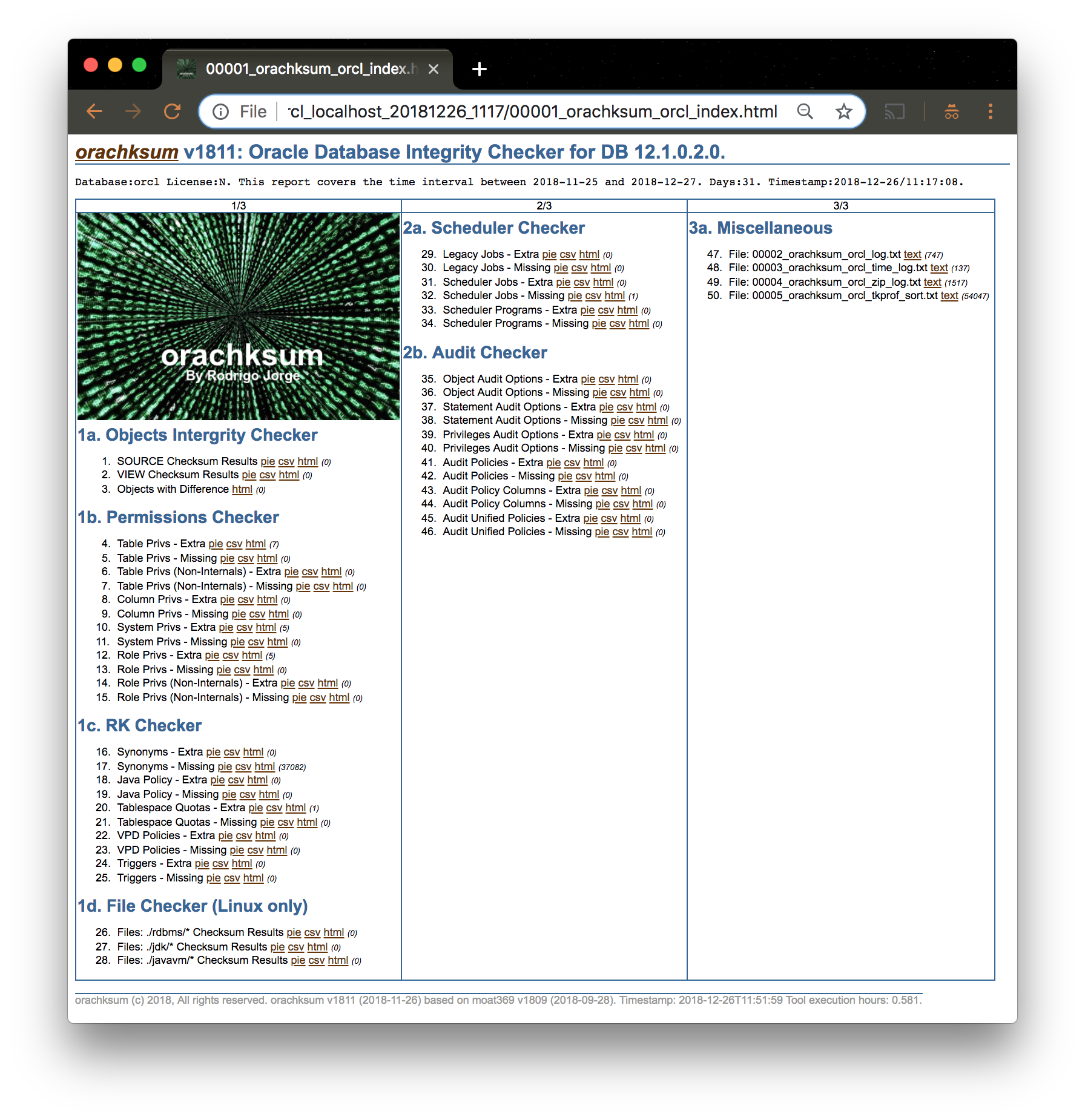
Supported Versions
ORACHKSUM was tested in Linux and Solaris. It may also work in Windows if executed with cygwin. As it creates nothing inside the database, the comparison is done using some underlying OS utilities like grep, awk and sed.
The dictionary was extracted for the following Oracle Databases:
- 11.2.0.4
- 12.1.0.2
- 12.2.0.1
- Any 18c
The ORACHKSUM signature dictionary files include changes performed by any PSU, BP, RU, RUR or OJVM PSU for the above releases. If you have one-off patches applied on your database you may face some false-positives results during scans.
Currently dictionary objects scans
- Objects in CDB_SOURCE like:
- FUNCTION
- JAVA SOURCE
- LIBRARY
- PACKAGE
- PACKAGE BODY
- PROCEDURE
- TRIGGER
- TYPE
- TYPE BODY
- Views
- Default Privileges for:
- Tables
- Columns
- System
- Role
- Synonyms
- Tablespace Quotas
- Java Policies
- VPD Policies
- Scheduler Objects:
- Legacy Jobs
- Scheduler Jobs
- Scheduler Programs
- Audits:
- Object Audit Options
- Statement Audit Options
- Privileges Audit Options
- Audit Policies
- Audit Policy Columns
- Audit Unified Policies
Types of Scans
The ORACHKSUM utility executes 2 types of compares to verify for integrity changes:
1. Sum Compares
For all objects that exists in DBA_SOURCE (Packages, Triggers, etc), all VIEWS and also some database files (like $ORACLE_HOME/rdbms/sql/), the tool will compare the sha1sum of the object in the target database with the one created originally by oracle. The tool will also show matches and no matches in pie graph of the section 1a:
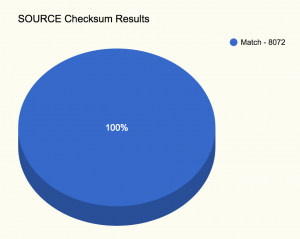
2. Line Compares
For all the other type of objects (like privileges, jobs, audits, etc), the tool will fully compare what you have with the oracle initially install using a diff of your table with the oracle original table. Thus, for each type of object, there will be 2 reports: one showing the extra lines you have and the other showing what is missing in your database:
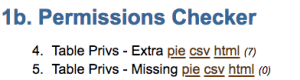
Execution Steps
1. Download and unzip latest orachksum version and, navigate to the root of orachksum-master directory:
$ wget -O orachksum.zip https://github.com/dbarj/orachksum/archive/master.zip $ unzip orachksum.zip $ cd orachksum-master/
2. Download and unzip latest moat369 API inside orachksum_master directory. Rename extract folder to moat369:
$ wget -O moat369.zip https://github.com/dbarj/moat369/archive/master.zip $ unzip moat369.zip $ mv moat369-master/ moat369/
3. Connect as SYS, DBA, or any User with Data Dictionary access:
$ sqlplus / as sysdba
4. Execute orachksum.sql:
SQL> @orachksum.sql
Results
- Unzip output ORACHKSUM_dbname_hostname_YYYYMMDD_HH24MI.zip into a directory on your PC.
- Review main html file 00001_orachksum_dbname_index.html.
Notes
1. As orachksum can run for a long time, in some systems it's recommend to execute it unattended:
$ nohup sqlplus / as sysdba @orachksum.sql &
2. If you need to execute ORACHKSUM against all databases in your host, use orachksum.sh:
$ sh orachksum.sh
3. If you need to execute only a portion of ORACHKSUM (i.e. a column, section or range), add a parameter. Notice first parameter can be set to one section (i.e. 1b), one column (i.e. 1), a range of sections (i.e. 1c-2a) or range of columns (i.e. 1-2):
SQL> @orachksum.sql 3b
Note: valid column range for first parameter is 1 to 3.
Conclusion
Now we have a way to detect and sane undesirable changes within Oracle database internal objects. As this is a github and opened-to-community code, fell free to suggest or implement new features or corrections.
Have you enjoyed? Please leave a comment or give a 👍!






